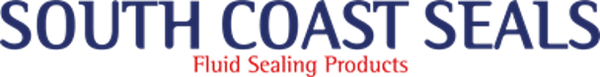Cookies
Our Cookies
Our websites and mobile sites use cookies to give you the best online experience. By using our desktop and mobile sites and agreeing to this policy, you consent to our use of cookies in accordance with these terms.What is a cookie and how do our websites use them?
A cookie is a file containing a piece of data (a string of letters and numbers) that is sent by a web server to a web browser, and stored by the browser when you visit a website. The identifier is then sent back to the server each time the browser requests a page from the server.Cookies do not contain any information that personally identifies you, but personal information may be linked to the information stored in and obtained from cookies.
We may use the information we obtain from your use of our cookies for the following purposes:
- To recognise your computer when you visit our website
- To improve the website’s usability
- To analyse the use of the website
- To personalise our website for you (e.g. to show you product recommendations based on your previous purchases)
- To track you as you navigate our website, and enable the use of certain functionalities (e.g. add/remove products to and from the order basket, completing a purchase within checkout, etc.)
- To remember you when you return to our website (e.g. if you add products to the order form but decide not to complete a purchase during that visit, we save the order form reference number in a cookie so that we can retrieve it for your next visit)
- To show you advertisements on our website and third-party websites, based on browsing activity on our website
If you'd like to block or delete cookies you can use your browser to do this. We've provided some information about blocking and deleting cookies at the bottom of this policy.
What types of cookies do our websites use?
There are two different types of cookies that we use:- Cookies required for functionality and navigation
These cookies are essential for the proper functioning and easy navigation of our website. For example they enable the order basket functionality and for you to stay logged in as you move through our website. If you refuse to accept these cookies, it will impact on the usability of certain features of our website.
- Cookies for analytics, targeting and advertising purposes
Analytics cookies gather general information on how users use our website, e.g. which pages users visit most frequently and whether users receive any error messages from the website.
Targeting and advertising cookies are used to tailor advertisements and recommendations shown on our website and third-party websites to your interests. These cookies may be linked to social networks and your activity on other websites, so that you see customised adverts on third party websites based on your online activity. They also enable advertisers to limit the number of times the same advertisement is shown to you and evaluate the efficiency of an advertising campaign. These cookies are placed by advertising networks with our agreement. If you choose to delete or block these cookies, it will not reduce the functionality of our website.
Cookie preferences
For more information relating to the use of cookies on websites, including how to block or delete cookies, visit www.allaboutcookies.org. We have also set out some useful guidance below to help you block or delete cookies if you use Internet Explorer or Mozilla Firefox. As explained above, however, blocking or deleting all cookies will have a negative impact on the usability of our website.
Blocking cookies
Most browsers allow you to refuse to accept cookies. For example (at the time the policy was drafted):• In Internet Explorer you can refuse all cookies by clicking “Tools”, “Internet Options”, “Privacy”, and selecting “Block all cookies” using the sliding selector. For more information, please click here.
• In Mozilla Firefox you can block all cookies by clicking “Tools”, “Options”, and un-checking “Accept cookies from sites” in the “Privacy” box. For more information, please click here.
Deleting cookies
You can also delete cookies already stored on your computer:- In Internet Explorer, you must manually delete cookie files (you can find instructions for doing so at http://support.microsoft.com/kb/27883
- In Mozilla Firefox, you can delete cookies by, first ensuring that cookies are to be deleted when you “clear private data” (this setting can be changed by clicking “Tools”, “Options” and “Settings” in the “Private Data” box) and then clicking “Clear private data” in the “Tools” menu.